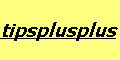
|
|
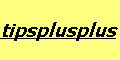
|
|
|
|
For browser Microsoft Internet Explorer 5.5 (on platform Windows 98SE):
|
|
Note: Our tips, information and other contents on this web site are
subject to our Disclaimer and Trademark Information. Disclaimer and Trademark Information Last update of this web page: 10 Jan. 2002 |