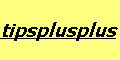
|
|
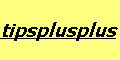
|
|
|
Examples to some common DOS commands in Windows 98 SE (4).Copy floppy disksDrive letter of floppy drive: A DOS = Disk Operating System Be very careful and follow the instructions on the screen when you copy complete floppy disks. Write protect your original floppy disk before you insert it into the floppy drive as an additional safety measure. For the target disk use an empty disk or with files, which you don't want to use any more ; any file on that disk will be erased during the copy process.
Within DOS behind the A-prompt (A:\>) type: |
|
Note: Our tips, information and other contents on this web site are
subject to our Disclaimer and Trademark Information. Disclaimer and Trademark Information Last update of this web page: 10 January, 2002 |