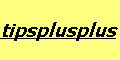
|
|
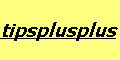
|
|
|
How to run DOS mode, if Windows 98SE fails?DOS can still functioning even the Windows operating system has crashed. With DOS you can do some basic operations such as reading text files, copy files, or print out files. How to start DOS in a case when Windows don't want to start? A) Start with an empty floppy disk drive and no CD in your CD-ROM drive. Directly after you switched on your computer ( during the booting of the operating system ) press the key "Ctrl" and hold it down until the "Startup Menu" appears. Then select "5. Command prompt only" from the menu and press "Enter". The C prompt ( C:\> ) should appear, if the floppy disk drive was empty. You can change it to A prompt ( A:\> ) if you now insert a floppy disk into the disk drive and type A:\> directly behind the C prompt and then press "Enter". From the C prompt ( C:\> ) or A prompt ( A:\> ) you can start your DOS commands or start the text editor "edit.com".
B) Start with a "Startup disk" ( in case the procedure described under A) don't works ( depending on the damages which made Windows crashed ). |
|
Note: Our tips, information and other contents on this web site are
subject to our Disclaimer and Trademark Information. Disclaimer and Trademark Information Last update of this web page: 14 January, 2002 |