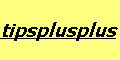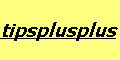How to use text editor edit.com ( DOS in Windows 98 SE )
Question:
My operating system ( Windows 98 SE ) crashed . How to read my important text notes now ?
Answer:
If Windows 98 SE crashed and you cannot fix it in time , you still can do some basic operations in DOS mode with your computer ( depending on the damages which made Windows 98 crash ).
For this start your computer in DOS mode (see our tip: How to run DOS mode if Windows 98 SE fails ).
Once you got the A prompt ( A:\> ) or C prompt ( C:\> ) you can work with the built-in emergency text editor " edit.com ".
To get this text editor running , type edit.com behind the A:\> or C:\>
For example :
A:\>edit.com
Then press " Enter ".
The text editor should appear on your screen .
If you then press the " Alt " key and " F " key simultaneous, a small pop-up menu appears.
If you want to read an existing text file from a floppy disk or the hard disk choose " Open ...." from the menu and press " Enter ".
Into the appearing menu type the name of the file you want to retrieve.
For example:
a:\water12.txt
if your file with the filename " water12 " is stored on the floppy disk which you inserted into floppy drive A.
Then press " Enter ".
If you don't know the name of the file , but you know the file is on the floppy disk, which is now in the disk drive , you can type
a:\
or type
a:/w
and press " Enter ".
A list of your files from that floppy disk appears and you can choose your wanted file by using the " tab " key and " up/down " arrow keys.
Then press "Enter".
You can also read files from your hard drive if you type under " File Name " ( for example ) :
c:\house\water12.txt
if your file " water12 " is stored on the hard drive with drive letter c under the directory " house ".
The selected file will then be displayed on your monitor. If the file is larger than one screen full of text , then you can use the arrow keys ( up /down /right/left ) to view other areas of the text file.
If your file was saved as a text file with the file extension txt ( e.g. composed and saved with "Notepad" )
you should see the text clear.
If is was not stored as a text file ( txt ) you may see only a page full of strange symbols.
After you finished reading your text file press "Alt" and "F" simultaneous again and select "Exit" and press "Enter" . This should bring you back to the DOS prompt ( A:\> or C:\> ).
|
|