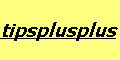
|
|
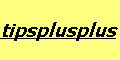
|
|
|
How to work offline with the browser Netscape Navigator (Communicator) 4.71.) Open the browser Netscape 4.7 by double-click on the shortcut icon or byclick on "Start", point on "Programs", point on "Netscape Communicator", click on "Netscape Navigator". 2.) On the then appearing browser menu click "File", point "Offline", click "Work Offline". If there is displayed "Work Online" then don't click there. Then click in an empty area outside the file pull-down menu. 3.) If you know the complete and correct path name for the file you want to open then type this path name into the free location field. Example: If I want to access the file "index.html" on my floppy disk in drive "A" I type in for example: file:///A:/index.html and then press the "Enter" key. 4.) If you don't know the complete and correct path name then you can browse your hard disk or floppy disk in the following way: click "File" on the browser menu, click "Open Page", choose "Open location or file in Navigator", click "Choose File", Then select the file you want to open from your hard disk or floppy disk. Click "Open". In the "Open Page" window then click "Open" again. The selected file should be displayed then on your browser. |
|
Note: Our tips, information and other contents on this web site are
subject to our Disclaimer and Trademark Information. Disclaimer and Trademark Information Last update of this web page: 15 January, 2002 |