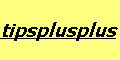
|
|
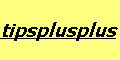
|
|
|
Quick check for monitor screen resolution.How to find out the resolution of your monitor screen.Common screen resolutions for computer monitors are : 640 x 480 pixel 800 x 600 pixel 1024 x 768 pixel 1152 x 864 pixel
The first following table block has the size of 100 x 100 pixel. Measure or estimate how often the 100 x 100 pixel table can fit on your monitor screen horizontally ( in the width of the screen). |
|
|
|
covers 50% of the screen width on a 640 x 480 pixel monitor |
|
covers 50% of the screen width on a 800 x 600 pixel monitor |
|
covers 50% of the screen width on a 1024 x 768 pixel monitor |
|
covers 50% of the screen width on a 1152 x 864 pixel monitor |
Note:
Our tips, information and other contents on this web site are subject to our Disclaimer and Trademark Information .
Disclaimer and Trademark Information